Features:
1.Compatible with various instruments input, such as guitar.
2.Support dynamic and condenser microphone input.
3.Specially equipped with a jack for headset, pretty convenient to listen and sing.
4.Support separate volume control for instrument and microphone.
5.Provide VST to individually process instrument and microphone audio input.
6.Native ASIO driver, numerous cloud audio effects available.
7.Super convenient to operate with one-click control panel.
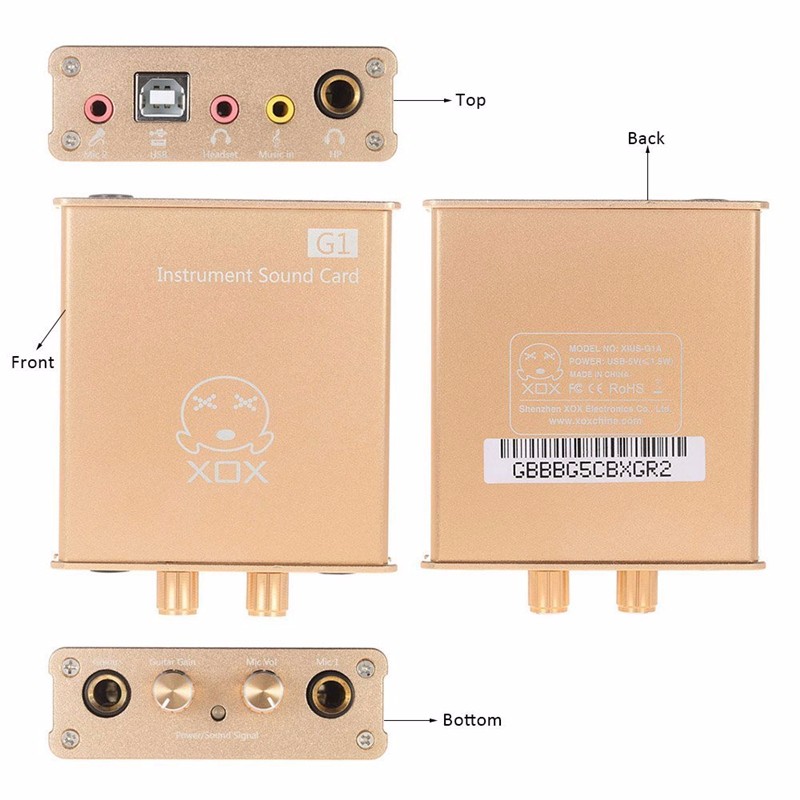
Specifications:
Dimension:94×79×25mm
Distortion:≤ 0.005%(music),≤0.1%(record)
Channel:2 in/2 out
Playback:16bit/48khz,SNR 103dB(Max)
Recording:16bit/48khz,SNR 96dB(Max)
Power Consumption:≦2W(Max)
Power Output:600mW(headphone);300mW(earphone)
Net weight:150g
Latency:20 milliseconds
Sampling Rate:16 bit
FAQ:
Q1.How can I restore factory default? Firstly download corresponding control panel from our website: www.xoxchina.com. After you finish installation, open the control panel and click button Factory Default to restore it.
Q2.How can I connect instrument?
You can connect your instrument to Instrument In jack. If there isn’t any sound after you connect to this jack, you may buy an instrument amplifier in your local market to connect them.
Q 3. What should I do if either my audience or myself cannot hear any sound (microphone sound, music played on your computer etc.)?
Step 1: referring to the Wiring Diagram, you must make sure of the right connections.
Step 2: download corresponding control panel from our website: www.xoxchina.com. Restore factory default on the control panel after installation.
Step 3: make sure you haven’t checked the Mute box, nor set too small nor set the volume too low.
Step 4: adjust Mic Vol knob clockwise on your device body to increase the volume.
Q4.What should I do if I cannot hear reverb or dodge FX (audio effect)?
Step 1: download corresponding control panel from our website: www.xoxchina.com. Restore factory default on the control panel after installation.
Step 2: choose corresponding mode according to your need. Only under Studio mode can dodge FX be adjusted. And you can adjust reverb FX under Sing Mode.
MOQ: 30
Packaging & Delivery
Packaging Details Packaged in a box and then in a carton
Delivery Time Shipped in 20 days after payment
G1 Control Panel Download